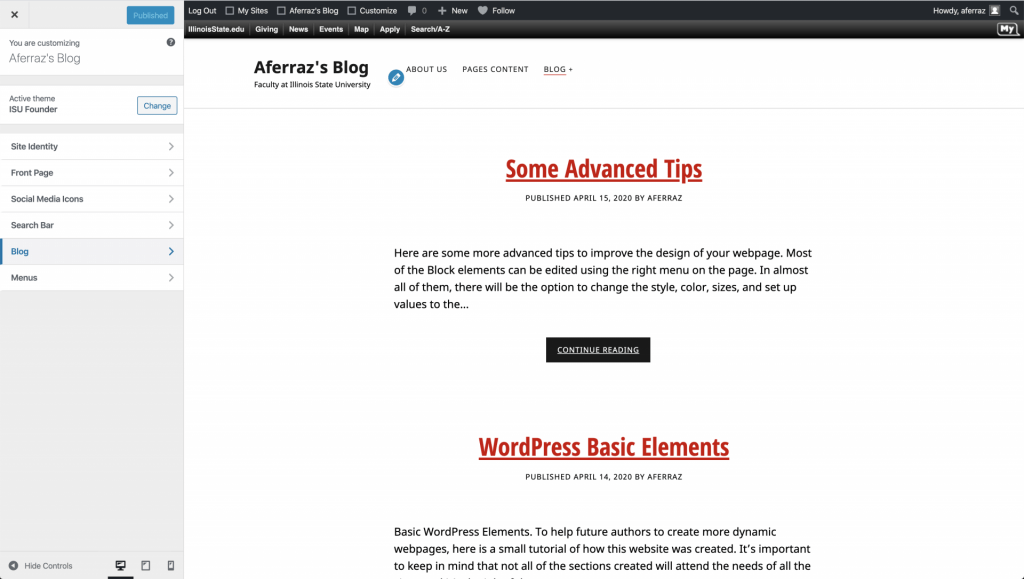WordPress tool is famous for being a blogging tool. With just a few steps, a user can create a blog style website without having to worry that much about design and how to create sections on the homepage. WordPress will do all that work if the user chooses that the Blog – Posts Page as the Front Page.

On the left menu, the user will find the ‘Appearance’ option, and inside of it, the ‘Customize’ option. The view of the page will change, and now we can view the homepage of the site the user is creating with a new menu on the left of the page. To set up the option of having the blog posts page as the menu page, the user will have to access the ‘Front Page’ option on this menu. At the ‘Homepage’ dropdown field, the user will have to choose the ‘Blog’ option, and now the homepage is set up to be a blog posting page, containing all the posts the author publishes on the site.
It’s important to remember that, with this option, the homepage will be generated automatically by WordPress, and the author will not have as many options to change the view or personalize it. Some small options of changing on the page can be found under the ‘Blog’ menu option.