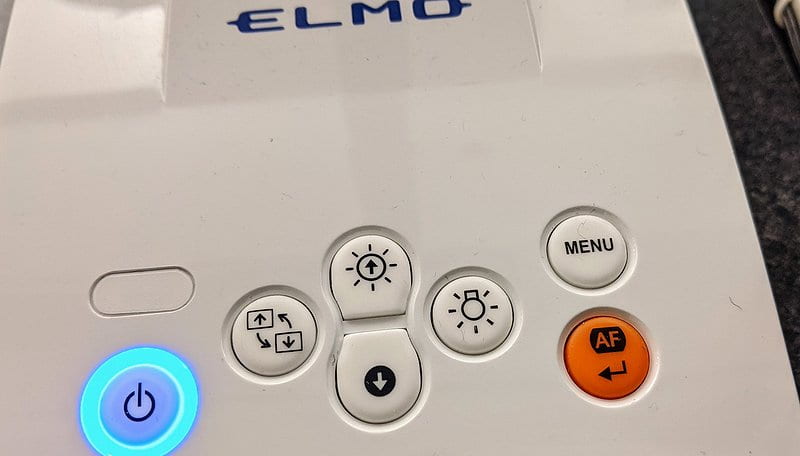Our classrooms have new ELMO document cameras. Here’s a quick video I made on how to use them for both in-classroom use and during Zoom meetings:

https://web.microsoftstream.com/video/7056838f-f38b-4c17-a19d-45b452a3002d
Not covered in the video:
- RED power button = “Off”
- BLUE power button = “On”
Here’s another model with different controls: the Lamp control is next to the Menu and Autofocus buttons