Many people use a webcam as a document camera; here are some tips we’ve collected for getting the clearest picture.
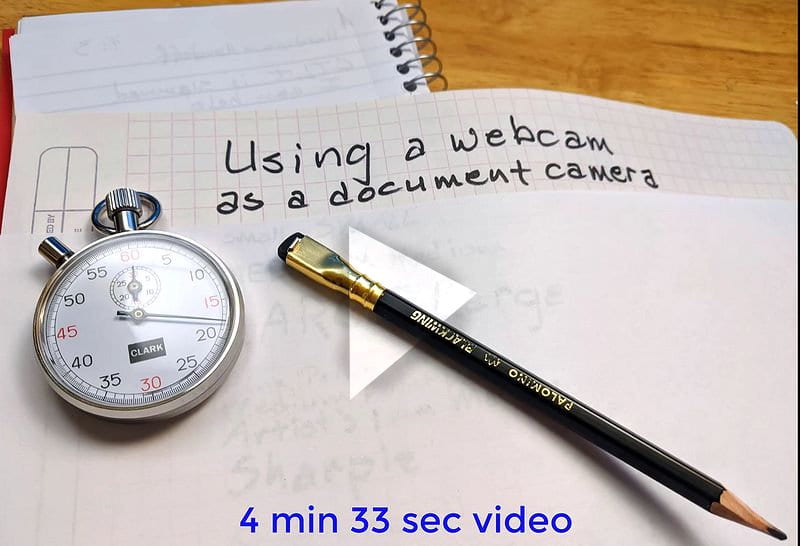

Video: Tips for image quality when using a webcam as a document camera for remote instruction
SUMMARY
- Webcam is designed for teleconferencing but can be used as document camera
- Keep a stack of loose sheets handy for quick-swap
- Write clearly, large, and bold
- Adjust ZOOM video settings: experiment with aspect ratio and enabling HD
- Adjust height of camera to compensate for field of view when enabling HD
- Ordinary lighting will usually suffice
- If adding a lamp, arrange so the light falls on the document at an angle of about 45 degrees. This will help prevent glare.
- Avoid having a computer screen in the picture; cameras cannot cope with the extremes of color temperature.
- The webcam may throw itself out of focus while you are writing; this is because your hand is closer to the lens than the paper. Proper focus will resume momentarily.
- When flipping the camera around to use as a normal webcam, place at arm’s length or a little farther for good framing.
- WebCamDoc can be used with the Microsoft ‘Camera’ or other photo application, to snap pictures of class notes (or artifacts or magazine illustrations, etc) to post on Reggienet.
- (Not mentioned in the video: clean the lens! A fingerprint on a tiny lens makes a big difference)
To request a WebDocCam stand, email cobticket@ilstu.edu. Contact George Wiman directly for any questions or comments you may have.